Building a gazebo using boolprop constrainfloorelevation false...
First, lay an octagonal foundation. You can add ballustrade now if you want to, or later. I prefer to do it at this stage so I know where my steps etc. will go.

Add columns so that there's enough support for roof tiles - add four temporary columns to the centre of the foundation. These will be removed later.

Add floor tiles on top of the columns. There should be enough support to cover the columns. Add more columns if you get gaps.
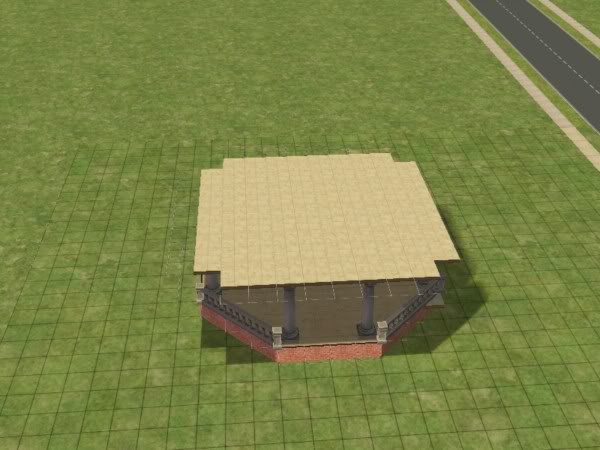
Use the fence tool to create diagonal lines and use CTRL-click to remove excess floor tiles.
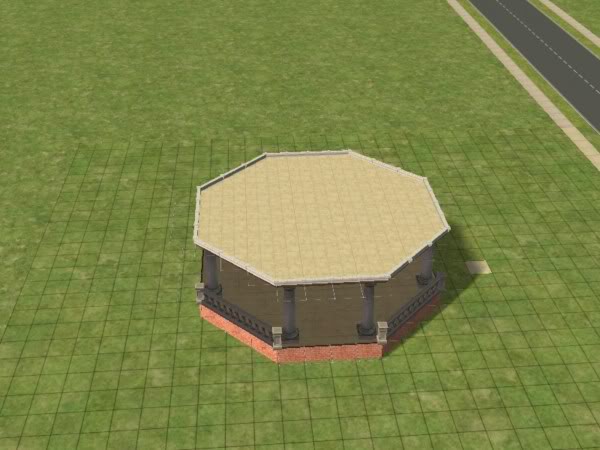
Use the fence tool to add decorative patterns to the roof.
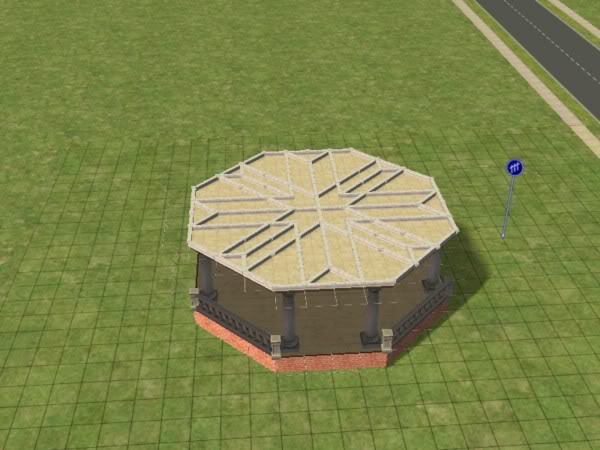
Remove the floor tiles if you like or leave them on - up to you. You'll certainly need to remove the four temporary columns.

Switch down to below the foundation level. Press CTRL-SHIFT-C. Turn on the boolprop cheat.
Use the terrain levelling tools to drop the floor level so that you create a bowl shape. Ideally, you need to create a mirror image of the roof shape you want to make.
Look back up at the roof you created earlier. It should look something like this, with a dip in the foundation.

Drag the levelling tool across the top of the gazebo roof so the tiles even out again, then go back down below the foundation level and do the same there.
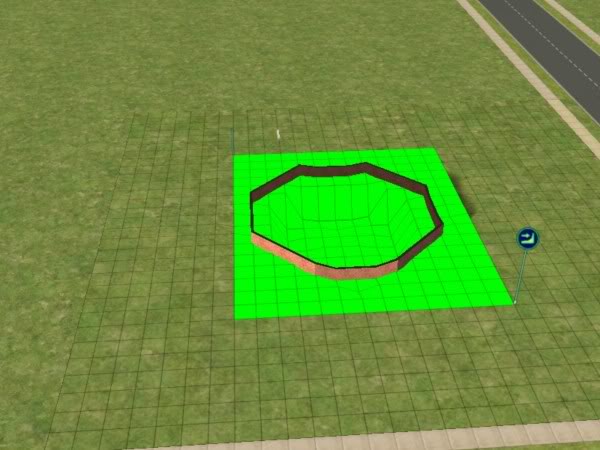
The roof should now blow out (a bit like an umbrella in the wind - see, you get similes and metaphors in my tutorials) to the opposite of how it looked before.
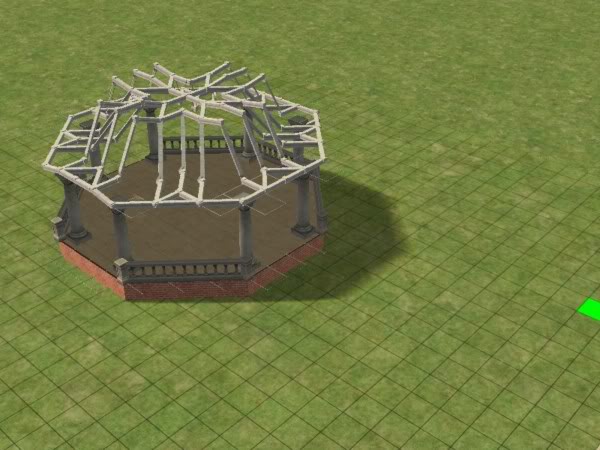
Or, if you kept the floor tiles on, it would look like this.

Now you can turn off the cheat.
As a final step, add steps and furnishings. Done!
First, lay an octagonal foundation. You can add ballustrade now if you want to, or later. I prefer to do it at this stage so I know where my steps etc. will go.

Add columns so that there's enough support for roof tiles - add four temporary columns to the centre of the foundation. These will be removed later.

Add floor tiles on top of the columns. There should be enough support to cover the columns. Add more columns if you get gaps.
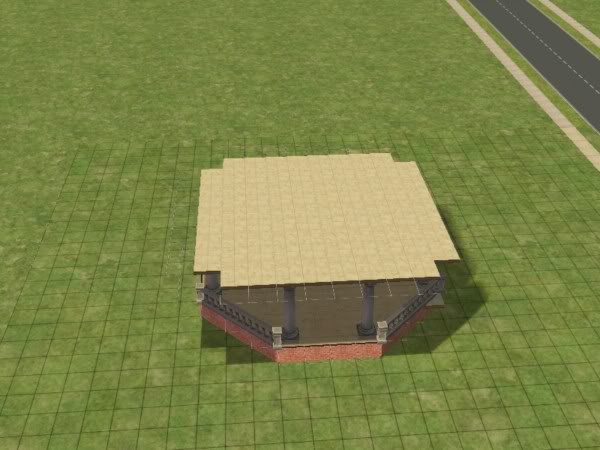
Use the fence tool to create diagonal lines and use CTRL-click to remove excess floor tiles.
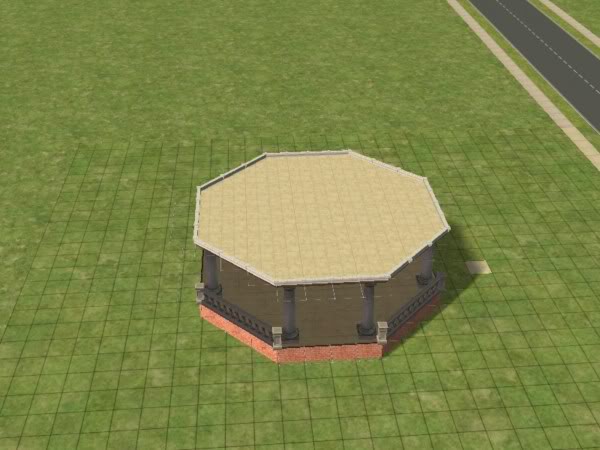
Use the fence tool to add decorative patterns to the roof.
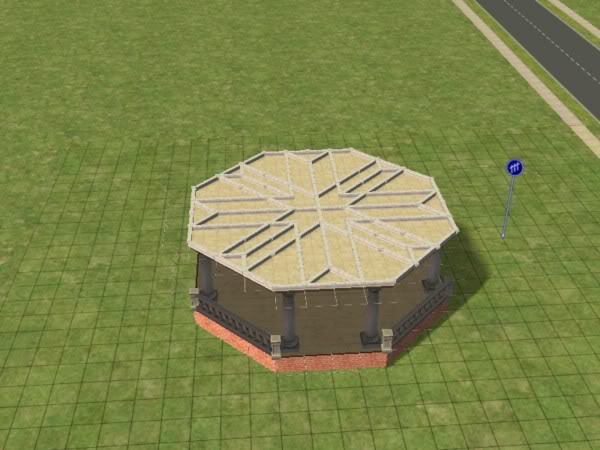
Remove the floor tiles if you like or leave them on - up to you. You'll certainly need to remove the four temporary columns.

Switch down to below the foundation level. Press CTRL-SHIFT-C. Turn on the boolprop cheat.
- Code:
boolprop constrainfloorelevation false
Use the terrain levelling tools to drop the floor level so that you create a bowl shape. Ideally, you need to create a mirror image of the roof shape you want to make.
Look back up at the roof you created earlier. It should look something like this, with a dip in the foundation.

Drag the levelling tool across the top of the gazebo roof so the tiles even out again, then go back down below the foundation level and do the same there.
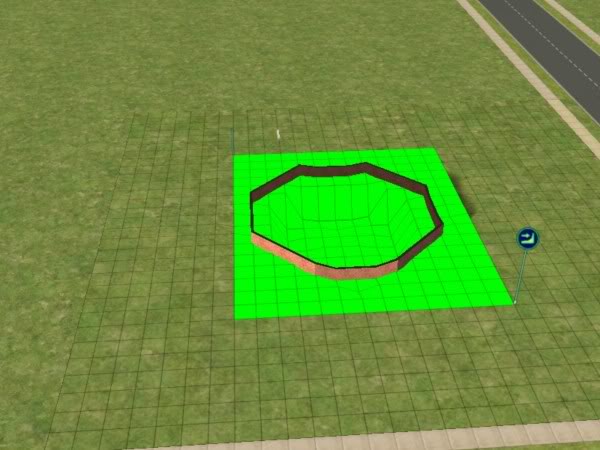
The roof should now blow out (a bit like an umbrella in the wind - see, you get similes and metaphors in my tutorials) to the opposite of how it looked before.
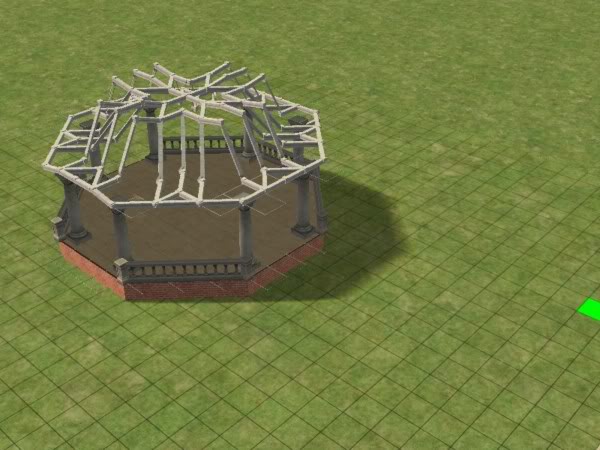
Or, if you kept the floor tiles on, it would look like this.

Now you can turn off the cheat.
- Code:
boolprop constrainfloorelevation true
As a final step, add steps and furnishings. Done!
Last edited by Cyber on Sat Mar 22, 2008 10:37 pm; edited 1 time in total

 Home
Home Overview
Overview Gallery
Gallery Register
Register Log in
Log in



