Easy custom fence using the 'double up' method...
Beware - even with cheats switched on, you can't double the fence at the ends of the plot.
How do you want your fence to look?
I chose two fences which seemed to be of the same sort of colour scheme.
Draw a line of fencing...

Your next step is to create a second layer on which to place the upper part of the fence. Add some foundation behind the fence.
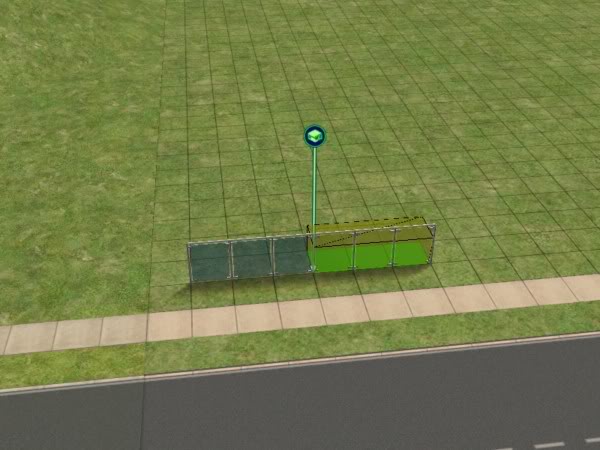
You can't normally place foundation directly behind the pavement tiles, so use the move_objects on cheat if you want your fence right at the edge of your lot. Start dragging the foundation towards the fence rather than from the fence or it won't work.
Choose your second fence style (or stick with whatever you chose - up to you) and draw a new line across the top of the foundation...
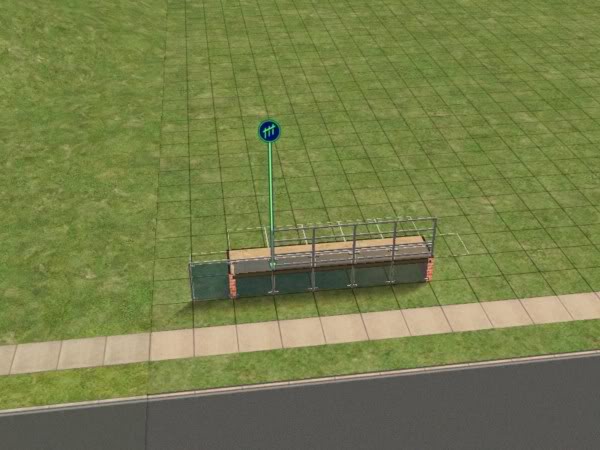
Delete the foundation in the usual way.

Your fence will look something like this..

Beware - even with cheats switched on, you can't double the fence at the ends of the plot.
How do you want your fence to look?
I chose two fences which seemed to be of the same sort of colour scheme.
Draw a line of fencing...

Your next step is to create a second layer on which to place the upper part of the fence. Add some foundation behind the fence.
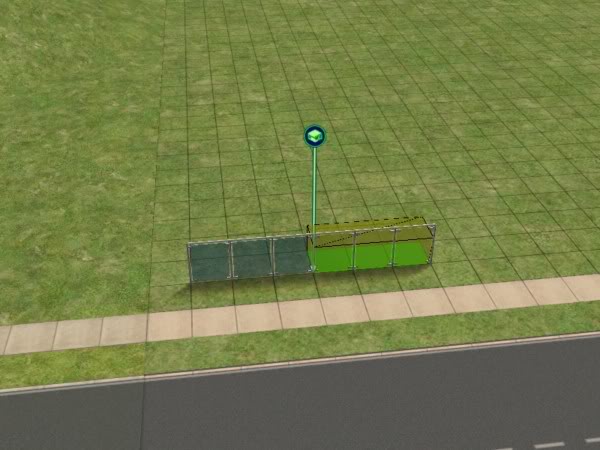
You can't normally place foundation directly behind the pavement tiles, so use the move_objects on cheat if you want your fence right at the edge of your lot. Start dragging the foundation towards the fence rather than from the fence or it won't work.
Choose your second fence style (or stick with whatever you chose - up to you) and draw a new line across the top of the foundation...
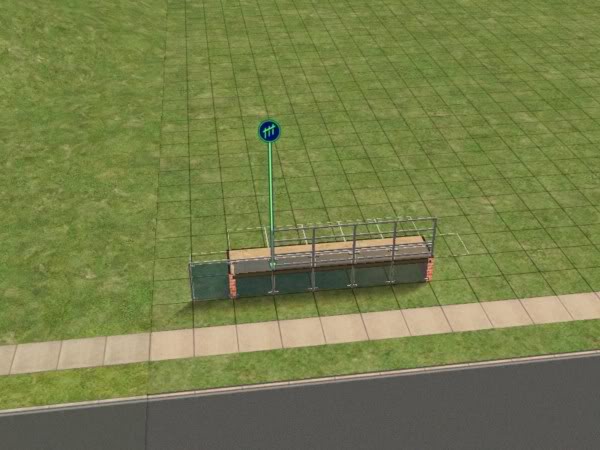
Delete the foundation in the usual way.

Your fence will look something like this..


 Home
Home Overview
Overview Gallery
Gallery Register
Register Log in
Log in



